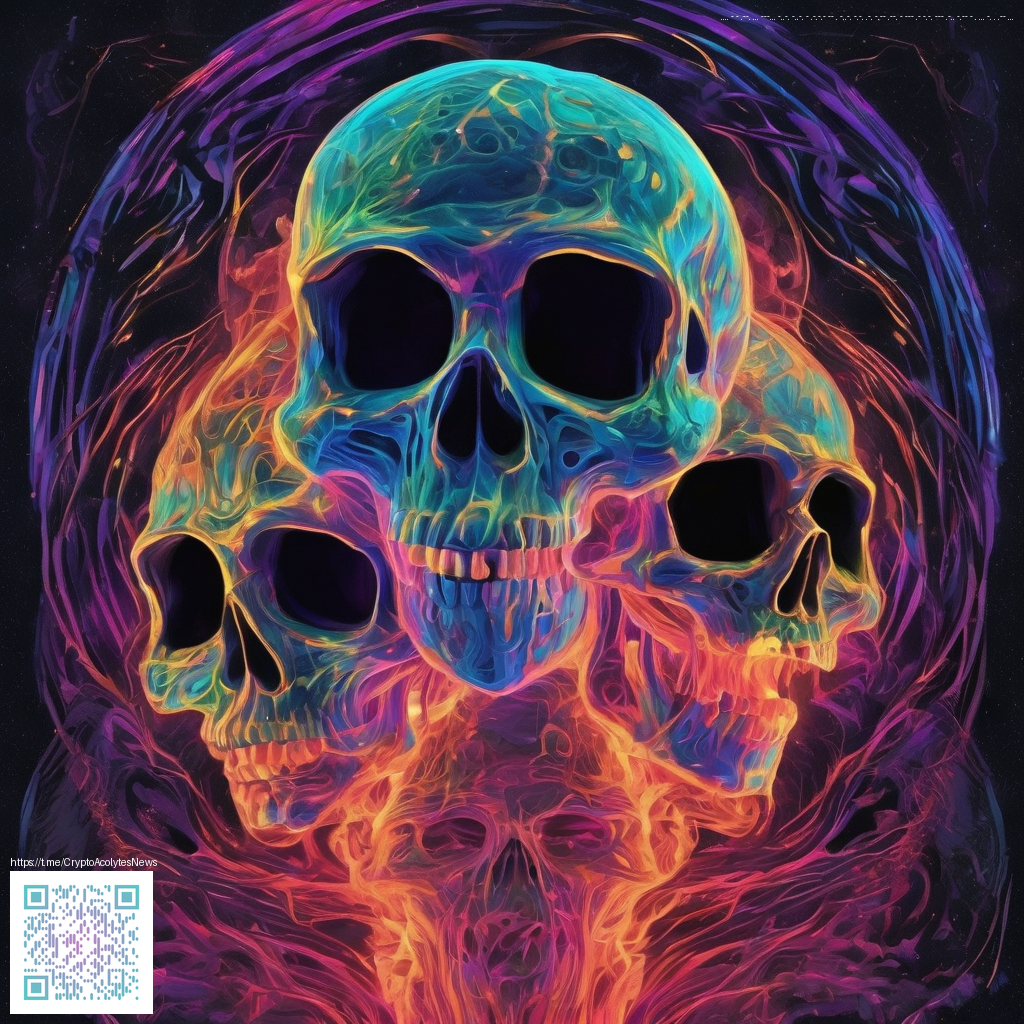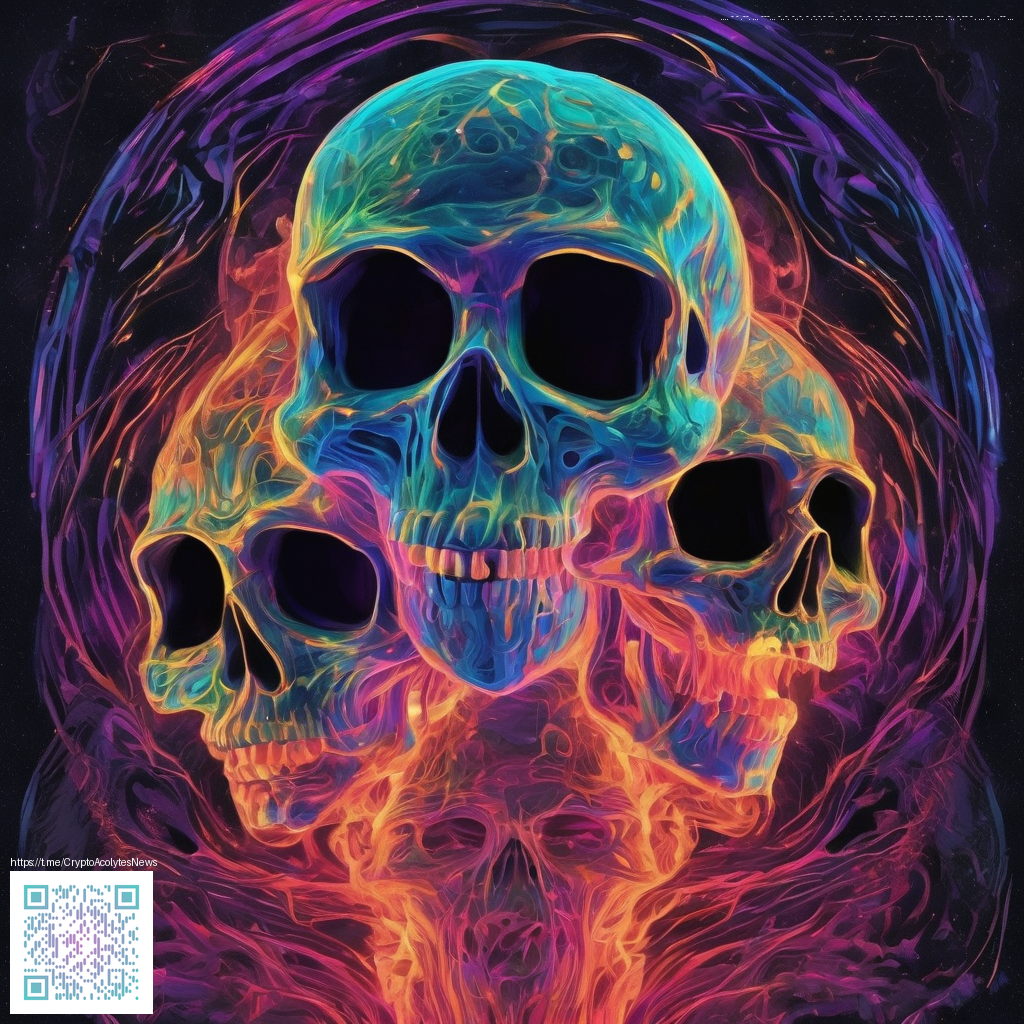
Image credit: Crypto Acolytes News via Digital Vault
How to Build a Portfolio Website in 5 Simple Steps
In a crowded digital landscape, a polished portfolio site serves as your professional compass. It should communicate your capabilities, showcase your best work, and invite meaningful engagement. This guide breaks down the process into five actionable steps, balancing design, performance, and clarity so you can launch confidently and iteratively improve over time.
Step 1: Define your goals and audience
Start with a clear statement of purpose. Are you a freelancer seeking new clients, a designer compiling case studies, or a developer aiming to attract hiring managers? Articulate concrete objectives and success metrics—such as a target number of inquiries per month or a specific portfolio project count. Knowing your audience helps determine tone, content depth, and the level of technical detail you share. For example, a commissions-based portfolio benefits from a strong call to action and a streamlined contact method, while a technical portfolio emphasizes process and outcomes.
- Identify primary goals: relationships, opportunities, or showcased learning.
- Define audience segments: potential clients, employers, collaborators.
- Set measurable targets: monthly inquiries, RFP requests, or project wins.
- Decide content priorities: hero projects, process insights, about page, contact method.
Step 2: Plan the architecture and content
A well-structured site reduces friction and helps visitors find your best work quickly. Start with a simple site map: Home, About, Portfolio (with project categories), Process or Case Studies, Blog (optional), and Contact. Think in reusable components: project cards, testimonials, and a bio block that can appear across pages. Create a content plan that aligns with your goals—each portfolio item should convey context, constraints, approach, and outcomes, not just visuals.
Design a content workflow that supports updates without complexity. Decide how you will categorize projects, how you’ll write project briefs, and how frequently you’ll publish new work or thought pieces. If you ever decide to sell products alongside services, remember that your portfolio can accommodate product pages or storefront links, as seen in creator and commerce ecosystems.
As a practical example of breadth, consider that many modern portfolios reference a diverse set of sources and inspirations. You can draw insights from related fields—design, gaming, astrophysics, or software engineering—to inform your narrative and showcase adaptability. The following articles offer broader context on design thinking and pattern recognition you can apply to your own site planning: Crafting immersive roleplay storylines in Rust, Burning Earth: A design that broke MTG conventions
Step 3: Design with intent
Design serves as your first handshake with visitors. Prioritize readability, clear typography, and a restrained color palette that enhances contrast and accessibility. Use a modular grid so your portfolio scales gracefully from mobile to desktop, and emphasize visual hierarchy—your hero project should immediately communicate expertise, followed by supporting work and process narrative.
Beyond aesthetics, accessibility is non-negotiable. Use semantic HTML, meaningful headings, alt text for images, and keyboard-friendly navigation. Consider performance as a design constraint: choose optimized images, pay attention to font loading, and keep scripts lean. The end result should feel deliberate, not decorative.
For creators who also operate an e-commerce angle, the same design philosophy helps product pages feel cohesive with your portfolio. A clean product presentation can be integrated into the grid layout, ensuring a consistent user experience across services and goods. For inspiration beyond web visuals, explore related case studies and design explorations in this stream of reading: Understanding proper motion vectors in a distant Centaurus star, Blue White Star illuminates mass-temperature link
Step 4: Build with clean, scalable code
Choose a maintainable stack that fits your goals and skills. A static site approach using semantic HTML, CSS, and optional JavaScript can deliver fast performance and robust accessibility. If you need dynamic features, consider a lightweight framework or a headless CMS to manage projects and content without overengineering.
Start with a reusable template: a responsive header, a project grid, a consistent project detail layout, and an accessible contact form. Optimize assets, enable lazy loading for images, and implement thoughtful caching. If you’re a creator selling tangible products, a portfolio can also function as a storefront hub, guiding visitors to product pages like a slim, glossy, ultra-thin case for devices such as the Slim Phone Case for iPhone 16.
Use concise, outcome-focused project briefs. Each item should present the problem, your approach, the tools used, and the result with a measurable impact. Document your process with succinct images or diagrams to support the narrative, not overwhelm it. This approach helps future clients or employers understand how you think and what you deliver, beyond polished final visuals.
Step 5: Launch, test, and iterate
Before going live, test across devices and assistive technologies. Validate performance budgets, ensure all interactive elements are accessible, and confirm that contact mechanisms work as expected. After launch, collect analytics to measure engagement: time on portfolio pages, project views, and contact form conversions. Use feedback to refine your content and adjust the project emphasis over time. A portfolio is a living document; iteration keeps it relevant as your skills evolve.
Remember that your site should tell a coherent story about who you are as a professional. Keep the focus on the outcomes you deliver, not just the tools you use. A disciplined content strategy—paired with a clean codebase and responsive design—ensures your portfolio remains compelling as you add work and experience.