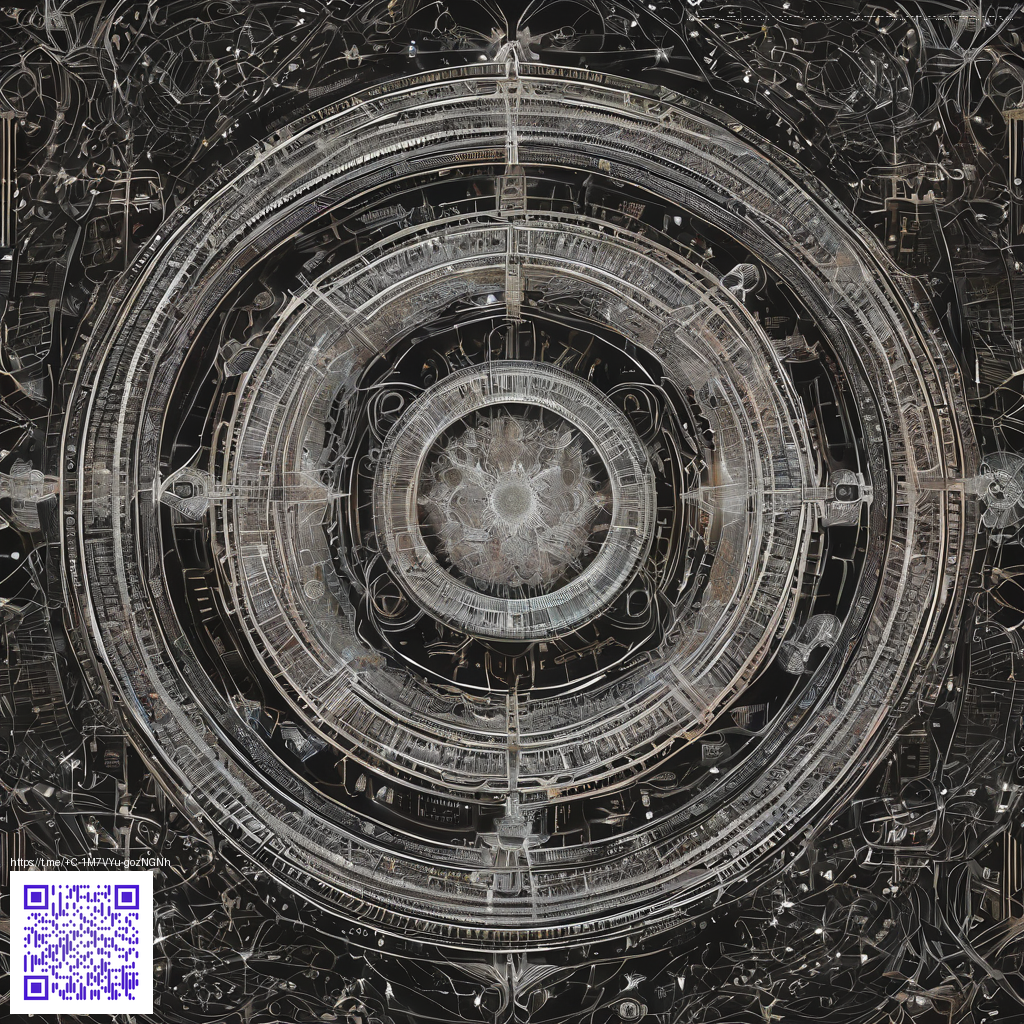
Performance Tips for Smooth SimCity 2013 on Budget PCs
City-building fans know the thrill of watching a bustling metropolis come to life, even more so when you’re juggling a tight hardware budget. The 2013 entry into the SimCity series remains beloved for its live mayor vibes and urban scale, but it can grind to a crawl on older machines. The good news is it’s absolutely doable to get a silky experience by tuning both your setup and your city. This guide digs into practical, gamer-tested strategies that balance city growth with the realities of low-end hardware 🎮.
Understanding the bottlenecks you’ll face
SimCity 2013 leans on CPU for city simulation while demanding memory and GPU for the visual feast of roads, buildings, and traffic. On lower-end PCs the processor’s ability to handle large districts and dynamic traffic patterns becomes the bottleneck. RAM matters too, especially if you tend to run other programs in the background. The goal is to shrink the workload without sacrificing the fun of a growing city. By prioritizing core city updates and trimming nonessential visuals, you’ll land a smoother frame rate and shorter load times.
In game settings that make a measurable difference
Small tweaks in the options menu can yield big gains. Try the following, in order, to unlock smoother performance without losing the city’s character:
- Resolution — drop from 1080p to 720p if you’re chasing steady frame rates. You’ll gain headroom for the simulation to run without stuttering.
- Texture quality — set to Low or Medium. This reduces VRAM usage and keeps city tiles rendering quickly as you expand.
- Anti-aliasing — disable or switch to a lighter method. The city still looks clean, and you’ll notice less GPU strain during dense zones.
- Shadows and post-processing — turn off shadows and disable post-processing effects. Shadows are a common culprits for frame drops, especially in busy intersections and night scenes.
- Draw distance and Level of Detail — reduce draw distance and select lower LOD. This helps keep the city’s geometry cache manageable on modest GPUs.
- V-Sync — experiment with V-Sync on or off. If you’re chasing the highest steady fps, try off and be prepared for minor tearing; if you’re sensitive to tearing, keep it on.
- Population density and city size — start with a smaller map and lower density in early cities. The simulation then focuses on core districts and traffic without overloading the engine.
Another practical approach is playable modes rather than maximum scale. Build a compact downtown or a handful of districts first, then expand gradually. The trick is to keep traffic systems from bottlenecking while you’re still in the early growth phase. With careful planning, you’ll feel the difference in both city life and frame pacing 🎯.
System tuning outside the game
Outside the game, you can squeeze extra performance through a few targeted tweaks. Start with drivers and software housekeeping. Update graphics drivers to the latest version supported by your GPU, and ensure Windows is up to date. Close unnecessary background processes and disable overlays from recording software or other utilities during play. If you’re feeling ambitious, set your PC’s power plan to High Performance and temporarily disable any power-saving features that throttle CPU clocks during heavy city-building moments.
For players juggling memory limits, consider defragmenting or optimizing your hard drive and ensuring there’s ample free space. While modern SSDs remove many I/O bottlenecks, a tidy disk helps load cities faster and reduces stutter during rapid expansion phases.
Modding culture and community tweaks
Community-driven tweaks have long helped older titles breathe a little easier. In the SimCity 2013 ecosystem, players frequently exchange guidance on texture packs, alternative visual presets, and safe optimization tweaks that trim memory usage without destroying the vibe. If you dip into fan-hosted forums or modding wanzes, you’ll find thoughtful discussions about customizing LOD thresholds, texture compression, and lightweight city assets that preserve personality while easing the engine’s burden. The culture emphasizes smart experimentation, so back up saves before diving into any big change.
Patch history and developer notes
Maxis and EA pushed a steady cadence of patches aimed at stability and performance, especially for players on midrange rigs. The conversation around updates often centers on optimizing server stability and improving client-side efficiency to reduce hitching in dense city cores. While the core gameplay remains intact, the ongoing updates reflect a dedication to accessibility for players who don’t own the latest hardware. Keeping the game updated ensures you benefit from the latest performance refinements and bug fixes that can indirectly improve smoothness on modest machines.
Community insight also flags that turning to official guidance and patch notes can reveal recommended settings based on your exact hardware combination. If you’re chasing a stable city with subpar hardware, treat updates as another toolbox option to squeeze out extra headroom 🔧.
Final thoughts for compact metropolises
With patience and a measured approach to graphics, you can host vibrant neighborhoods even on a budget build. The key is a balanced mix of in-game simplifications, outside-the-game housekeeping, and the wisdom of fellow builders who have already tuned for performance. The thrill of watching your skyline unfold remains intact, and when the city finally hits that buttery-smooth frame rate, you’ll feel the payoff of your careful tuning.
Neon Gaming Mouse Pad 9x7 Custom Front Print
More from our network
- Budget horror gems must play games under 10
- Mastering developer documentation clear guides for faster onboarding
- Unlocking the future of blockchain interoperability across chains
- Two piece wobble free mobile phone stand with adjustable angles
- What sells most on Creative Market top digital download categories